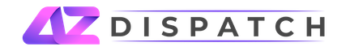What Is OneRoster? An Integration Guide For Institutions
In today’s dynamic educational landscape, digital tools have become indispensable for managing student data, delivering instruction, and tracking academic progress. Institutions often rely on two key systems: Learning Management Systems (LMSs), which focus on learning activities, and Student Information Systems (SIS), which handle student records and administrative tasks. However, these systems frequently operate in isolation, creating silos that lead to data inconsistencies, manual workflows, and inefficiencies. To address this disconnect, IMS Global introduced OneRoster, an open standard designed to enable seamless data exchange between LMS and SIS. By providing a unified language for managing roster data, grades, and related information, OneRoster enhances interoperability, simplifies integration, and optimizes the educational experience for all stakeholders.
Benefits Of OneRoster Integration
Adopting OneRoster brings tangible advantages that can transform institutional operations:
- Improved data accuracy
Eliminates manual data entry and reduces errors during data transfer. Ensures that student information, enrollments, and grades are consistent across platforms. - Operational efficiency
Automates processes like roster synchronization, grade passback, and course updates, significantly saving time and resources. - Enhanced User Experience
Provides instructors and students with real-time access to accurate data across systems, fostering a seamless learning environment. - Interoperability and flexibility
Enables institutions to choose best-of-breed solutions for LMS and SIS without compatibility concerns, reducing vendor lock-in risks. - Reduced IT workload
Minimizes the need for custom integrations and ongoing development efforts, freeing IT teams for other critical initiatives.
How OneRoster Works
OneRoster supports two primary methods for data exchange, catering to diverse institutional needs and technical capabilities:
1. CSV File Exchange
This traditional approach involves exporting data from the SIS in a CSV format compliant with the OneRoster specification and importing it into the LMS.
- Advantages: Easy to implement and suitable for smaller datasets or less frequent updates.
- Challenges: May require careful field mapping and manual oversight, making it less ideal for real-time data synchronization.
- Use case: A school exports a roster file with student names, IDs, and course enrollments from its SIS and imports it into the LMS, automatically creating user accounts and course assignments.
2. REST APIs
RESTful APIs offer a modern, real-time method for automating data exchange between systems.
- Advantages: Provides greater flexibility, scalability, and efficiency, especially for frequent updates or complex datasets.
- Challenges: Requires technical expertise for setup, authentication, and maintenance.
- Use case: When a new student enrolls, the SIS automatically triggers an API call to update the LMS with the student’s details and enroll them in the appropriate courses.
Key Objects In The OneRoster Specification
OneRoster defines several essential objects to standardize data exchange:
- academicSessions: Represents terms, semesters, or academic years.
- classes: Maps to courses or sections offered within academic sessions.
- enrollments: Links students to their respective classes.
- users: Represents individuals, including students, teachers, and administrators.
- orgs: Denotes organizational units like schools or departments.
- grades: Captures and transfers student grades and assessment results.
Implementation Considerations
To ensure a successful OneRoster implementation, institutions should address the following:
- Data mapping
Map LMS and SIS data fields accurately to avoid inconsistencies. A detailed data dictionary is invaluable for this task. - API integration
Verify that both systems support the required API endpoints and authentication mechanisms. - Security and privacy
Implement robust measures, including encryption and access controls, to protect sensitive student data. Ensure compliance with regulations like FERPA. - Version compatibility
Use the latest OneRoster specifications to leverage new features and maintain compatibility with evolving system requirements. - Comprehensive testing
Test the integration in a controlled environment to identify and resolve issues before deployment.
Best Practices For OneRoster Integration Success
- Collaborative planning
Engage IT staff, LMS administrators, and SIS teams from the outset to ensure alignment and smooth execution. - Data governance
Define clear policies for managing data integrity and compliance. Assign roles for ongoing oversight and issue resolution. - Extensive documentation
Record every aspect of the integration, including data mappings, configurations, and troubleshooting guides. - Leverage vendor expertise
Work closely with LMS and SIS vendors to resolve technical challenges and optimize configurations. - Continuous monitoring
Implement automated monitoring tools to identify discrepancies and performance issues promptly.
Conclusion
By streamlining LMS-SIS integration, OneRoster empowers educational institutions to focus on what matters most: delivering impactful learning experiences. Seamlessly sharing data across platforms eliminates redundancies, reduces administrative overhead, and ensures that educators and learners have the tools they need for success.
Whether your institution is just beginning its digital transformation journey or seeking to enhance existing systems, OneRoster is a critical enabler of efficiency, interoperability, and innovation. As technology continues to reshape education, adopting open standards like OneRoster ensures that institutions remain agile and future-ready.