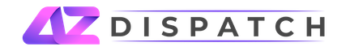Software Training Made Easy
When was the last time your organization rolled out a new software system? Whether it was a project management tool, HR system, or an update to your CRM, the experience can often be a challenge. Did you opt for an eLearning course, record an overly long video, or conduct a live walkthrough? And most importantly, did your employees retain that information, or were you left retraining as soon as the technology evolved?
You’re not alone in this struggle. Many organizations find it challenging to develop and maintain effective software training programs. While the “learn as you go” approach may seem sufficient, research shows that structured onboarding and upskilling processes can significantly enhance productivity and revenue. Read on to understand the areas where software training applications and processes can benefit your training programs and overall business goals.
Why Software Simulations Are Essential For Training
Training employees on new software can be particularly daunting, especially for those who may not be tech-savvy. Traditional methods, such as lengthy documentation or instructor-led sessions, often fall short in ensuring lasting understanding. In contrast, software simulations offer a hands-on approach that actively engages employees, helping them grasp new concepts more effectively by going through realistic experiences that are most similar to the real-world scenarios they’re being trained on.
Enhanced Knowledge Retention
Active participation is crucial for learning. While live sessions can provide immediate understanding, they often rely heavily on instruction without allowing employees to practice independently. Software simulations empower employees to engage directly with the tools, fostering the development of practical skills and confidence. This hands-on experience increases the likelihood that they will remember how to perform tasks effectively in the real software environment. Follow the 70:20:10 rule of learning; 70% of learning focused on practical learning experiences. When it comes to training on software, this is as close to real as it gets, resulting in the most impactful learning style you can provide your employees.
Tailored Scenarios
Standard documentation often fails to address the specific tasks your employees need to master. By developing custom software simulations, you can align training with actual work scenarios, making the learning process relevant and impactful. For example, a simulation could guide employees through your organization’s unique invoice creation process in a finance tool, providing them with context that enhances their on-the-job performance.
Immediate Feedback
Making mistakes is a natural part of learning, but employees may hesitate to experiment in a live system due to the risk involved. Software simulations offer a safe space for exploration, where employees can learn from their errors without affecting real data. If they make a mistake, the simulation can provide instant corrections and explanations, helping to clarify any misunderstandings right away.
Effective Performance Tracking
Unlike traditional training formats, which often lack measurable outcomes, software simulations can track employee performance and comprehension. By collecting data on user interactions and results, managers can identify those who may need additional training and support, ensuring that everyone is equipped to leverage the software effectively.
Cost-Effective Training Solutions
Instructor-Led Training can be costly, requiring resources for trainers, venues, and materials. If the training isn’t effective, the Return On Investment diminishes significantly. Software simulations lower these costs by allowing employees to train on their own devices, at their own pace, and revisit the material whenever necessary. This flexibility not only saves money but also maximizes the effectiveness of the training program.
Software Training Platforms
If you’re gearing up for a new software launch or update, creating effective simulations might feel overwhelming. However, with the right tools, it can be much simpler than you think!
The dominKnow | ONE platform offers a Capture software simulation that streamlines the creation of software training.
A prominent financial institution (who wished to remain anonymous) highlighted, “The software simulation tool was a game-changer, allowing us to consolidate our content authoring needs into a single platform.”
Ready to integrate software simulations into your training program? Let us show you how dominKnow | ONE can enhance your employee onboarding experience.
dominKnow | ONE
Efficient learning content management, at scale. Create, collaborate, organize, publish & update seamlessly. LCMS for teams working with high volumes of varied content. Manage multiple authoring projects and content – for any type of learning!